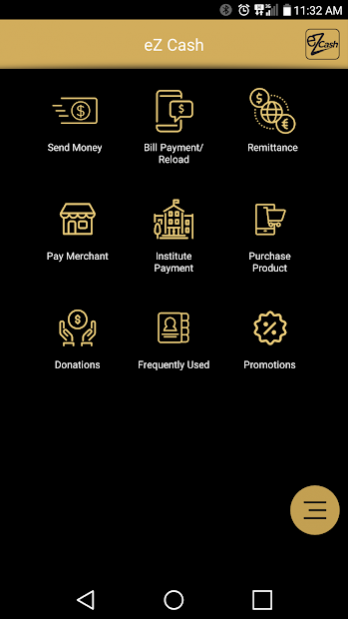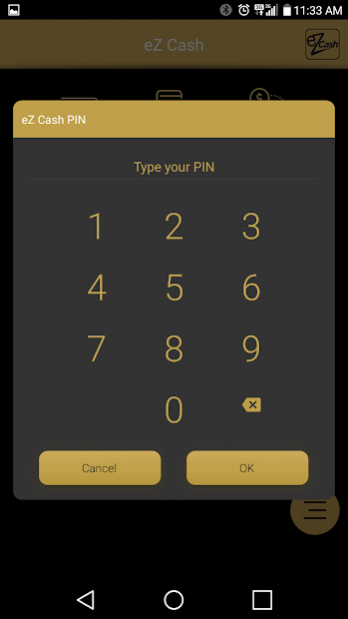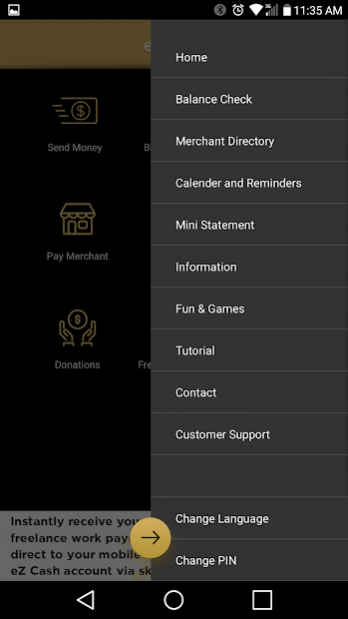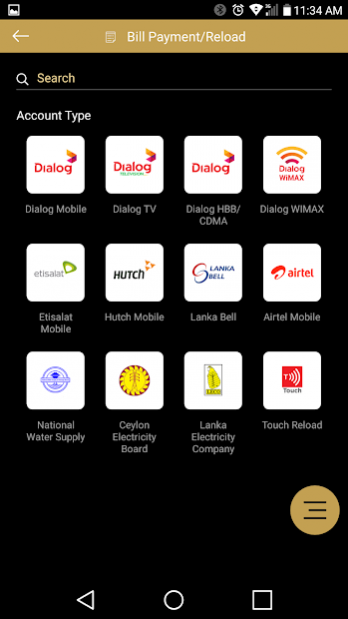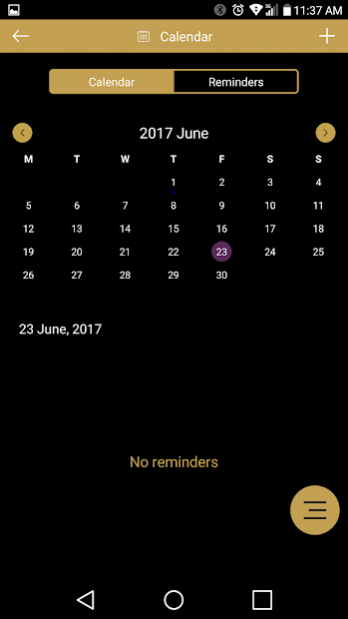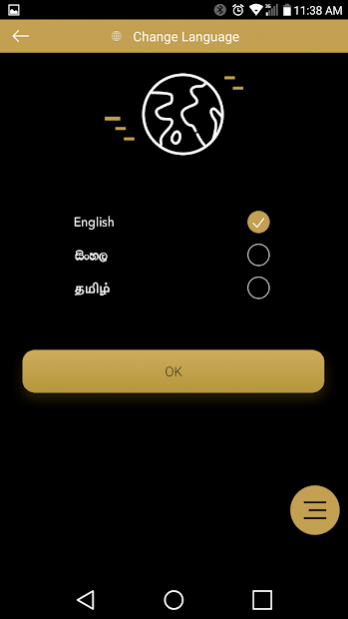eZ Cash 2.6.9
Continue to app
Free Version
Publisher Description
eZ Cash has been approved by the Central Bank of Sri Lanka, and is the first company to receive the license under the Payments and Settlement Systems Act, No.28 of 2005 to carry out Mobile Money. eZ Cash is designed to provide Financial Services for many Sri Lankans without access to conventional banking. It is a ‘Virtual Wallet’ linked to one’s Mobile Phone. The virtual wallet will use a Mobile number for identification. eZ Cash is the pioneer in Mobile Payments Solution which acts as a merchant acquiring network facilitating 2.8million + registered customers to transact with 20,000+ merchants through their mobile phones. eZ Cash in short enables its users to initiate financial transactions through their mobile phone.
It has been developed for the use of managing your eZ Cash account directly from your smartphone with a wide range of new features such as
• Bill presentment
• Available in Trilingual
• Add reminders
• Personalized SMS greetings/messages
• Enabled to pick contacts from address book/contact list for transactions
• Manage frequently used numbers
• Enabled remittance transactions
• Easy access to make donations
• Balance Display for all transactions
eZ Cash QR
Join the payment revolution as eZ Cash introduces QR codes at all merchant outlets!
A Quick Response (QR) code will allow you to simply scan and pay at any merchant outlet without the hassle.
Benefits of using a QR code:
• Faster transaction time
• No extra cost
• Convenience of scanning and paying
How it Works:
Over the Counter Payments
To scan and pay, simply follow the steps mentioned below:
• Step 1 – Log on to the eZ Cash app
• Step 2 – Select 'Pay Merchant'
• Step 3 – Scan the QR code
• Step 4 – Enter the amount
• Step 5 – Click pay
MY QR
A unique wallet identity for each eZ Cash user allowing individuals to transfer money from wallet to wallet conveniently
How to create My QR
To generate your own unique QR code, all you have to do is:
• Select the 'My QR' option on the home screen
• Your QR will be generated automatically
• To use your QR, save it to your mobile or e-mail it to yourself
How to transfer via QR:
To send money from your wallet to a receiver's wallet, the sender needs to:
• Open the eZ Cash app
• Select 'Scan QR to Pay'
• Your camera will scan the code
• Details of the receiver will appear
• Enter the amount
• Enter your eZ Cash PIN to authenticate
• Transfer money
• Both parties will get an SMS confirmation of the transaction
•
How to receive money via QR:
• Open the eZ Cash app
• Select 'MY QR'
• The sender will scan your QR
• Enter the amount & confirm the transaction by entering his eZ Cash PIN
About eZ Cash
eZ Cash is a free app for Android published in the Accounting & Finance list of apps, part of Business.
The company that develops eZ Cash is Dialog Axiata.. The latest version released by its developer is 2.6.9.
To install eZ Cash on your Android device, just click the green Continue To App button above to start the installation process. The app is listed on our website since 2022-02-22 and was downloaded 87 times. We have already checked if the download link is safe, however for your own protection we recommend that you scan the downloaded app with your antivirus. Your antivirus may detect the eZ Cash as malware as malware if the download link to lk.dialog.ewallet is broken.
How to install eZ Cash on your Android device:
- Click on the Continue To App button on our website. This will redirect you to Google Play.
- Once the eZ Cash is shown in the Google Play listing of your Android device, you can start its download and installation. Tap on the Install button located below the search bar and to the right of the app icon.
- A pop-up window with the permissions required by eZ Cash will be shown. Click on Accept to continue the process.
- eZ Cash will be downloaded onto your device, displaying a progress. Once the download completes, the installation will start and you'll get a notification after the installation is finished.